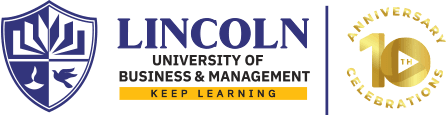Project management software tools offer a wide range of benefits to individuals and organizations of all sizes and industries. These tools are designed to streamline and improve the management of projects from initiation to completion. Here are some key benefits of using project management software:
18 Benefits of Project Management Software Tools
-
Improved Organization
Project management software helps organize tasks, timelines, and resources in a structured manner, making it easier for teams to stay on track and meet project deadlines.
-
Enhanced Collaboration
Many project management tools include collaboration features such as file sharing, real-time communication, and comment threads. The team members, even if geographically dispersed, facilitate better communication among themselves.
-
Efficient Task Management
Assigning tasks, setting priorities, and tracking progress becomes more efficient with project management software. Team members can easily see what they need to work on and when it’s due.
-
Resource Allocation
These tools often provide insights into resource availability and allocation. This helps in balancing workloads and ensuring that resources are used effectively.
-
Time Tracking
Project management software allows for accurate time tracking, which is essential for billing clients or understanding where time is being spent within a project.
-
Budget Management
Managing project budgets and expenses is simplified with these tools. You can set budgets, track expenses, and get real-time updates on cost variances.
-
Risk Management
Identifying and managing risks is crucial for project success. Many project management software tools include features for risk assessment and mitigation planning.
-
Reporting and Analytics
These tools generate reports and provide analytics that help project managers and stakeholders assess progress, identify bottlenecks, and make data-driven decisions.
-
Scalability
You can use project management software for small projects or scale it up to manage complex, large-scale projects with multiple teams and stakeholders
-
Document Management
Centralized storage for project documents ensures that team members can access the latest versions of files, reducing the risk of working with outdated information.
-
Integration
Many project management tools offer integrations with other software applications, such as calendars, email, and accounting software, streamlining workflow and reducing data duplication.
-
Client and Stakeholder Communication
Some tools provide features for client or stakeholder communication, such as portals where they can track project progress, provide feedback, or access relevant information.
-
Version Control
Maintaining version control of project documents and deliverables becomes easier, reducing the risk of confusion or errors.
-
Scalability
Project management software can be used for small projects or scaled up to manage complex, large-scale projects with multiple teams and stakeholders.
-
Remote Work Support
Especially relevant in today’s work environment, project management tools are often designed to support remote work, making it easier for teams to collaborate regardless of their location.
-
Improved Accountability
Assigning tasks and setting deadlines creates a sense of accountability among team members, helping ensure that everyone contributes to the project’s success.
-
Historical Data and Knowledge Sharing
Over time, project management software accumulates valuable historical data and insights that can be used to improve future projects and enhance organizational knowledge.
-
Compliance and Documentation
In industries with regulatory requirements, project management software can help maintain compliance by tracking documentation and ensuring that processes are followed.
Find the top 10 Project Management Software Tools
-
Smartsheet
75% of Fortune 500 companies use Smartsheet for efficient working. Furthermore, it’s an award-winning project management software. Simple to understand, implement and maintain, it is an excellent work execution platform designed for big enterprises and a massive workforce. Having said that, the tool is great with projects of all sizes. With calendar views, cards & grids, Smartsheet allows you to have project visibility on the whole. Also, you gain effortless access to data from forms and automated workflows.
-
Teamwork
Large companies like Disney, Netflix & Spotify use Teamwork for remote project management needs. It is a dynamic choice if you are managing a team with ‘work from anywhere’ policy. Besides, the application manifests fine time tracking, board views, workload balancing, collaboration, task management and project visibility. Regardless of where your team stays and works from, Teamwork makes it easy to streamline your business operations.
-
Asana
If your team is a cohort of up to 15 people, Asana as a project management software certainly fits you the best. You can share files and feedback as well as communicate in only one place. You can keep tabs on even the smallest movement of your project. Work requests forms, timeline views, automated workflows, portfolio overviews and drag-and-drop board views are some of its wonderful features. Moreover, the entire layout of this tool is appealing and easy to navigate.
-
Trello
You don’t need to break the banks when it comes to Trello. This project management software uses straightforward boards, cards and lists to organize projects. You can also move cards to new boards, drag and drop cards, create calendar commands and automatic workflow and cross tasks off as you move ahead. Trello can be used to manage projects of all dimensions.
-
Monday
Monday allows tailor-made workflows to layout team’s needs. Additionally, it looks after task performance and management. The app uses a Gantt chart for visualizing project due dates and deadlines. What more? Collaboration with well-known tools like Slack, Google Calendar & Microsoft Teams. This software of project management enables workload transparency between coworkers and offers HR and IT tools.
-
Wrike
Wrike allows users to not only customize workflows but also color code and layer calendars and edit & revise operations within the app itself. For one thing, the tool comes with great security measures – only an authorized person can access all the confidential information of the company. Further, one can add comments, export the most relevant data, and synchronize email and calendar.
Besides, an attractive feature is the option to unfollow activities. This allows the user to declutter and win some free space in return.
-
Meister Task
Meister Task is a cloud-based project management tool. It makes Kanban boards more practical and doable. It allows unlimited projects and users. There are two integrations: Slack or Zendesk and file sharing and attachments as well. The interface is user-friendly along with checklists, tags, comments, time and task tracking attributes. Also, the ability to automatically import data from other software saves your time and allows you to start working at the earliest.
-
Jira
Project Management software Jira is a workflow management tool where users can curate roadmaps to map out all in-progress workforces and manage every project detail. Users can delegate tasks across the team. They can also have access to information from anywhere. It is for both; iOS and Android devices. Moreover, the tool helps its users to set goals, organize work and manage tasks on Boards, making it easy to use and implement.
-
Basecamp
Basecamp allows a multitude of features for marketing teams, project managers and even individuals. Many users can access one to-do lists for tasks which enables everyone to work together; to achieve one defined and common business purpose. The excellent quality of this project management software is that the system will automatically follow up around the due date. In addition to being a cloud-based tool, Basecamp also supports Mac and Android.
Lastly, it has a real-time group chat feature. This allows the client to map out the advancement of its project.
-
Airtable
With the super beneficial features of Airtable, you can sort actions by submission dates and break out the workload. It’s a high-end technology-supported spreadsheet. The majority of us have a habit of using Excel or Google sheets to streamline. You will be glad to know that Airtable comes right after these applications. This project management software is easy to use with calendar, gallery and Kanban view. You can attach not only items and images but also links. Furthermore, for more comfort and efficiency, Airtable is accessible on mobile phones.
A skilled, qualified and visionary project manager can leverage project management software to its fullest. Would you like to be one of those professionals? If yes, Lincoln University of Business and Management can surely help you. In proud partnership with the University of the West of Scotland, LUBM offers an MSc program in Project Management. Besides, the curriculum of this course is designed to transform the learners of today into elite entrepreneurs of tomorrow.
For further details, you can either call us or know about the course from our website. Shape your career with us today.
Wrapping it up
Project Management Software Tools have been designed to help manpower. With LUBM, gain the confidence as well as excellence to use the above-mentioned best software tools.